Cara Convert Format .Tab ke .SHP di MapInfo 11.0
Ikuti langkah-langkah berikut ya Guys :
1. Buka Aplikasi MapInfo 11.0
2. Pilih menu Tools - > Universal Translator -> Universal Translator
1. Buka Aplikasi MapInfo 11.0
2. Pilih menu Tools - > Universal Translator -> Universal Translator
3. Maka akan muncul window pop up, dan ikuti seperti gambar berikut:
Note:
Source :
a. Format : Pilih MapInfo TAB karena format yang akan dirubah .TAB
b. File(s) : Browse file .TAB yang akan di convert
Destination :
a. Format : Pilih ESRI Shape karena format akan diconvert ke .SHP
b. File(s) : Tempat untuk menyimpan file .SHP setelah proses convert
4. Selamat mencoba !!! :)


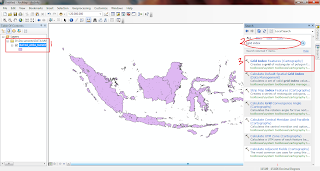
Comments
Post a Comment